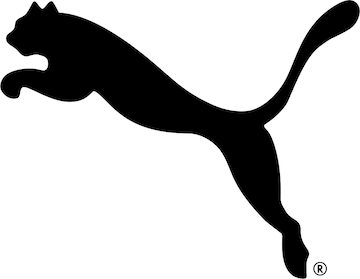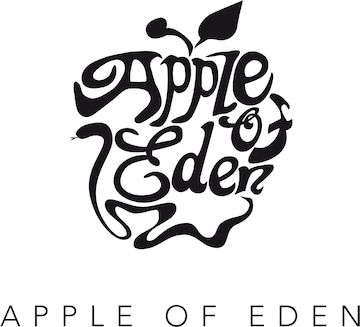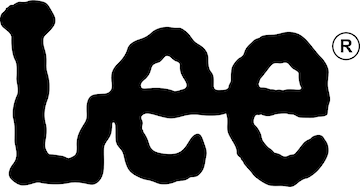How can I activate cookies?
The activation of cookies varies according to the browser:
Google Chrome
Open the menu of the browser and click on »settings«. Right below the headline »Privacy«, you will find the button »Content settings«. Activate the setting »Allow local data to be saved« under »Cookies« (recommended). Close the window and refresh the page.
Internet Explorer 9-11
Open the menu of the browser (cog wheel) and access »Internet options«. Click on the »Privacy« tab and then under Settings, move the slider down to allow all cookies. Click on »OK« in order to close the »Settings window«. Now refresh the page.
Mozilla Firefox
Open the menu of the browser (»Firefox« button) and select »Settings«. Go to the section »Data privacy«. Set the selection list next to »Firefox turns timeline:« to »create according to customised settings«. Check »Accept cookies« in order to allow cookies and select the option »keep until:« and »they are no longer valid:«. click on »OK« in order to close the »Settings« window. Now refresh the page.
Apple Safari
Open the menu of the browser (cog wheel) and choose »Settings...«. Go to the »Data privacy« section and select the setting »Never« under »Block cookies«. Close the window and refresh the page.